You are using an out of date browser. It may not display this or other websites correctly.
You should upgrade or use an alternative browser.
You should upgrade or use an alternative browser.
Postimage Photos
- Thread starter Patch
- Start date
Users who are viewing this thread
Total: 2 (members: 0, guests: 2)
-
8Replies
-
435Views
-
0Participant count
-
Participants list
Click the little rectangle next to the smiley face in the editor..then paste the address to the image.
I cant seem to find how to attach an image myself.
Will follow up this post with a test image{link}
I cant seem to find how to attach an image myself.
Will follow up this post with a test image{link}
There are two ways you can post an image.I can't seem to make them work? What am I doing wrong?
From a URL:
1) Click the image button on the editor

This box will open

Paste the URL of the image there and hit the "Insert" button.
Alternatively to this method you can simply use the BBCode:
Code:
[IMG]http://www.domain.tld/path_of_image.png[/IMG]From uploading an attachment:
Click the "Upload a File" Button at the bottom of the text editor
Your image will upload to our servers and will be delivered from our CDN.
When the image is uploaded, hit the "Full Image" button to have it be inserted to the post.

Like so:
You can select thumbnail instead if you are not wanting to display the full size. Attachments will also have a spot at the bottom of the post.
Edit:
The difference between posting from a URL and uploading it as an attachment is this:
From a URL, the image is being hosted from wherever you got that image from. If that image ever gets deleted off their servers, or they go down, the image will be gone from the post as well. If their servers are slow, it will slow down our site as our site will be trying to load the image off their server.
Uploading it as an attachment, as long as our servers are up, your photo will be displayed. As it is being uploaded directly to our servers. This uses up more of our disk space though however.
There it is....I was looking at the top of the editor..I hadnt attached an image for a few weeks.Click the "Upload a File" Button at the bottom of the text editor
Well yesterday when I click the Image Icon at the top and then put the URL in I would only get a box in my post. I am using Postimage as my host. And I tried all the different links Post Image gives you in the URL Box and yet a square box is all I got.
As for the Upload Button at the bottom next to Post Reply I can click on that all day long and nothing happens.
As for the Upload Button at the bottom next to Post Reply I can click on that all day long and nothing happens.

78,864Threads

2,185,185Messages

4,953Members


