freakofnature
Vampire
I just got a new laptop. How do I transfer my iTunes library from my old laptop to my new one?

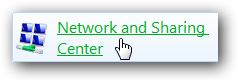
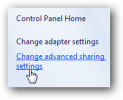

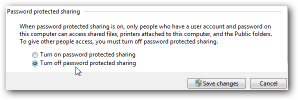



I just have the two laptops. I have a wireless router that I bought.
I think that's what Cod was trying to show me? My old laptop has issues and I don't have the skillz to troubleshoot them. I ended up doing it by disc, which took a couple of hours but it was probably good to create a back up for the library anyway. It's done now, so everything is lovely.Easiest way is to physically connect both of them with a WIRE in the wireless Router.. That way both should see each other and will have the fatest connection possible..
Open the shared Connection in your Network Settings and both Laptops should see each other..



We use essential cookies to make this site work, and optional cookies to enhance your experience.
